To see the difference between our Facebook Page and our Facebook Group -
click HERE
Tip for seeing the latest version of the site:
If you think you may not be seeing the updates (or the page appears distorted) then it is probably because the site's pages are stored in your browser's memory (the cache).
For users of Microsoft Edge:
To delete the cache in the new Microsoft Edge
- Open Microsoft Edge, select Menu (3 dots icon on top right corner of the browser) > Settings > Privacy & services.
- Under Clear browsing data, select Choose what to clear.
- Select the Cached images and files check box and then select Clear.
For Internet Explorer users:
-
At the top of your browser window go to TOOLS (little cog symbol) and then INTERNET OPTIONS - you will see a window similar to the one shown below:

-
Under Browsing History, click on DELETE
-
This will clear the cache
-
You can also click on SETTINGS
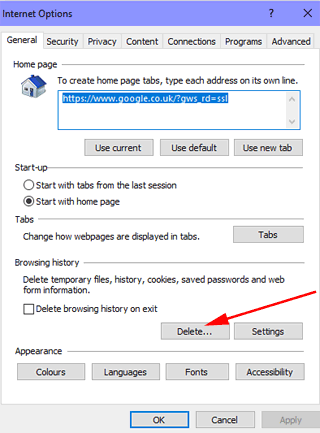
-
Tick the box for Temporary Internet files
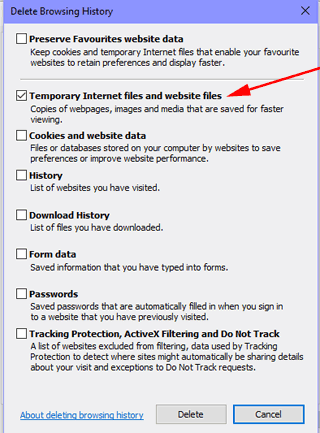
-
Click on the Delete button and wait until the deletion is complete
- Click on OK to close the windows
- At the top of your browser window click on REFRESH (little circular arrow to the right of the address bar)
For Chrome users:
- Click the Tools menu (three vertical dots in top RH corner)
- Go to MORE TOOLS > CLEAR BROWSING DATA.
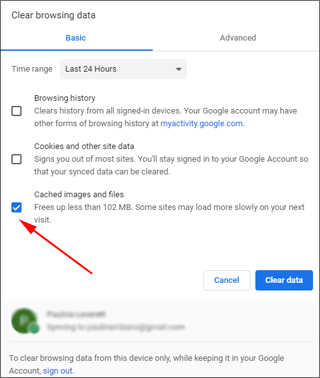
- Select a time period from the drop-down at the top
- You only need to have CACHED IMAGES AND FILES selected
- Click Clear data.
THE DIFFERENCE BETWEEN OUR FACEBOOK PAGE and OUR FACEBOOK GROUP:
First of all, "what is a Facebook Post?"
A Facebook post or "status update" is a message or comment that can be illustrated with a picture or other media that is posted on a Facebook page or in a Facebook group.
Facebook Pages
A page is a bit like an advert. The admin (Pauline in our case) can post info about the Club, events, news etc. People can choose to ‘Like’ or ‘Follow’ the page – if they ‘Like’ it, it shows up on their own profile and newsfeed but if they just ‘Follow’, they see updates from that page without it appearing as one of their likes on their profile.
A page is PUBLIC. People can search for it and see content posted to that page without liking or following it themselves and, if users interact with posts, it can show in their friend’s newsfeeds as well.
REMEMBER, PAGES AND THEIR COMMENTS ARE PUBLIC!
The link to our Facebook Page is: https://www.facebook.com/BristolAreaMgOwnersClubbamgoc/
Facebook Groups
By contrast, Facebook Groups are a more private affair. Unless you join the group you won't see any of its content.
Our group is "Closed" which means that only people who've joined the group can see the content. People have to request to join the group and the admin (again Pauline in our case) will then 'approve' them (or not!). You can also leave the group if you like.
Any member of the group can post content so, if you are heading off somewhere and would like others to join you then tell us about it in the group. You can post pictures of your trips out and comment on other people's posts. If posting about your trips, please make it clear whether it's a BAMGOC event or not.
Groups are used for all sorts of things, from special interests to local buying and selling, and even local news and events. Posts in Groups are prioritised in individual’s newsfeeds, but unlike Pages, if a user interacts with a Group post, it won’t share this in their friend’s newsfeeds. Members can choose whether to receive notifications for everything posted in the group, just highlights or to not have notifications at all.
The link to our Facebook Group is: https://www.facebook.com/groups/730010383875774/